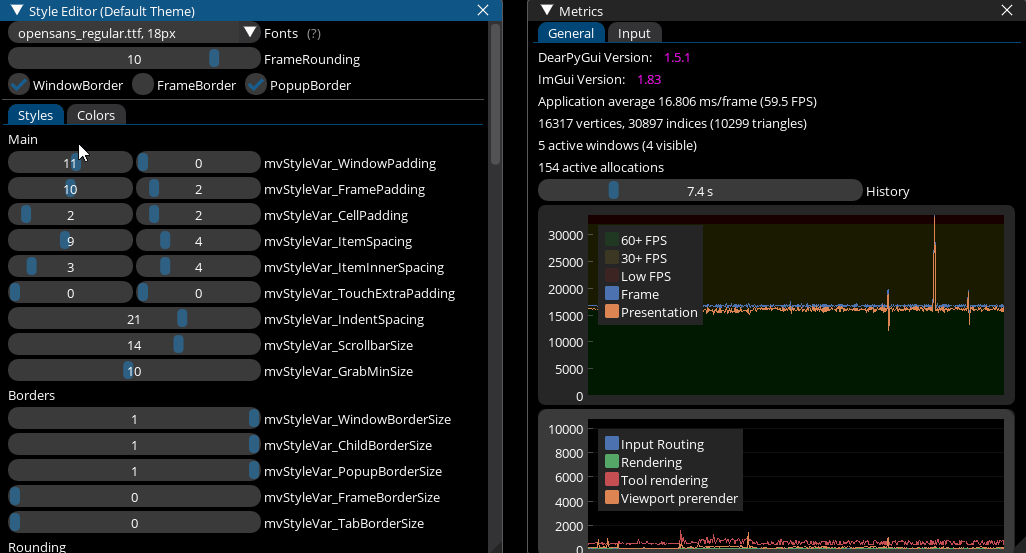4. Tips & More Resources¶
4.1. Developer Tools¶
DPG includes several tools which can help develop and debug applications.
Code:
import dearpygui.dearpygui as dpg
dpg.create_context()
dpg.show_documentation()
dpg.show_style_editor()
dpg.show_debug()
dpg.show_about()
dpg.show_metrics()
dpg.show_font_manager()
dpg.show_item_registry()
dpg.create_viewport(title='Custom Title', width=800, height=600)
dpg.setup_dearpygui()
dpg.show_viewport()
dpg.start_dearpygui()
dpg.destroy_context()
Results
4.2. Style editor¶
The built-in style editor allows you to experiment with all style options at runtime to find the exact colors, padding, rounding and other style settings for your application. You can use the sliders to change the settings, which are applied to all items in your app, so you can immediately see what effect the changes have on your GUI.
Code:
import dearpygui.dearpygui as dpg
dpg.create_context()
dpg.create_viewport()
dpg.setup_dearpygui()
dpg.show_style_editor()
dpg.show_viewport()
dpg.start_dearpygui()
dpg.destroy_context()
Result:
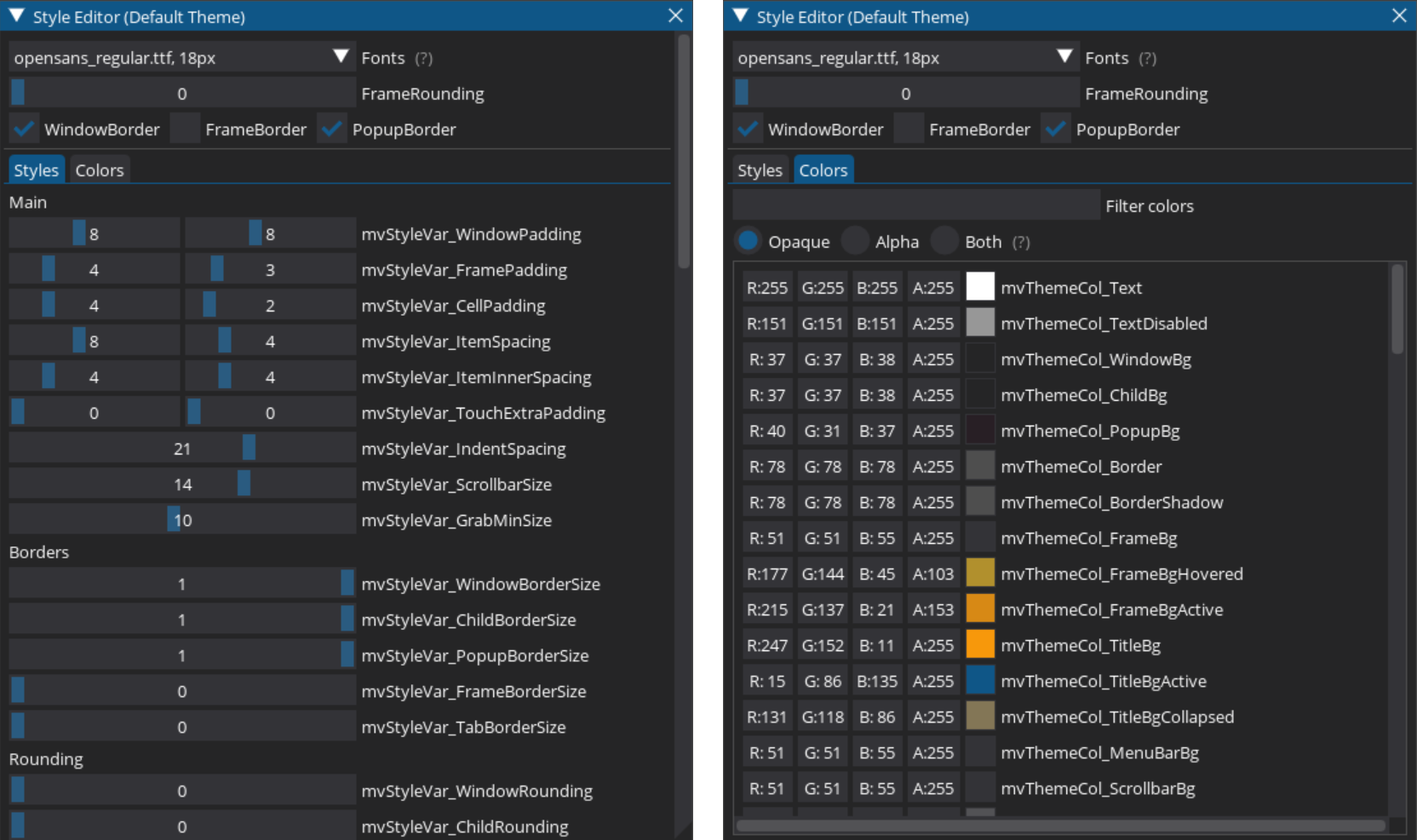
4.3. Item registry¶
The item registry shows all items of a running application in a hierarchical structure. For each item, a number of details, such as its tag ID, are shown.
Code:
import dearpygui.dearpygui as dpg
dpg.create_context()
dpg.create_viewport()
dpg.setup_dearpygui()
dpg.show_item_registry()
dpg.show_viewport()
dpg.start_dearpygui()
dpg.destroy_context()
Result:
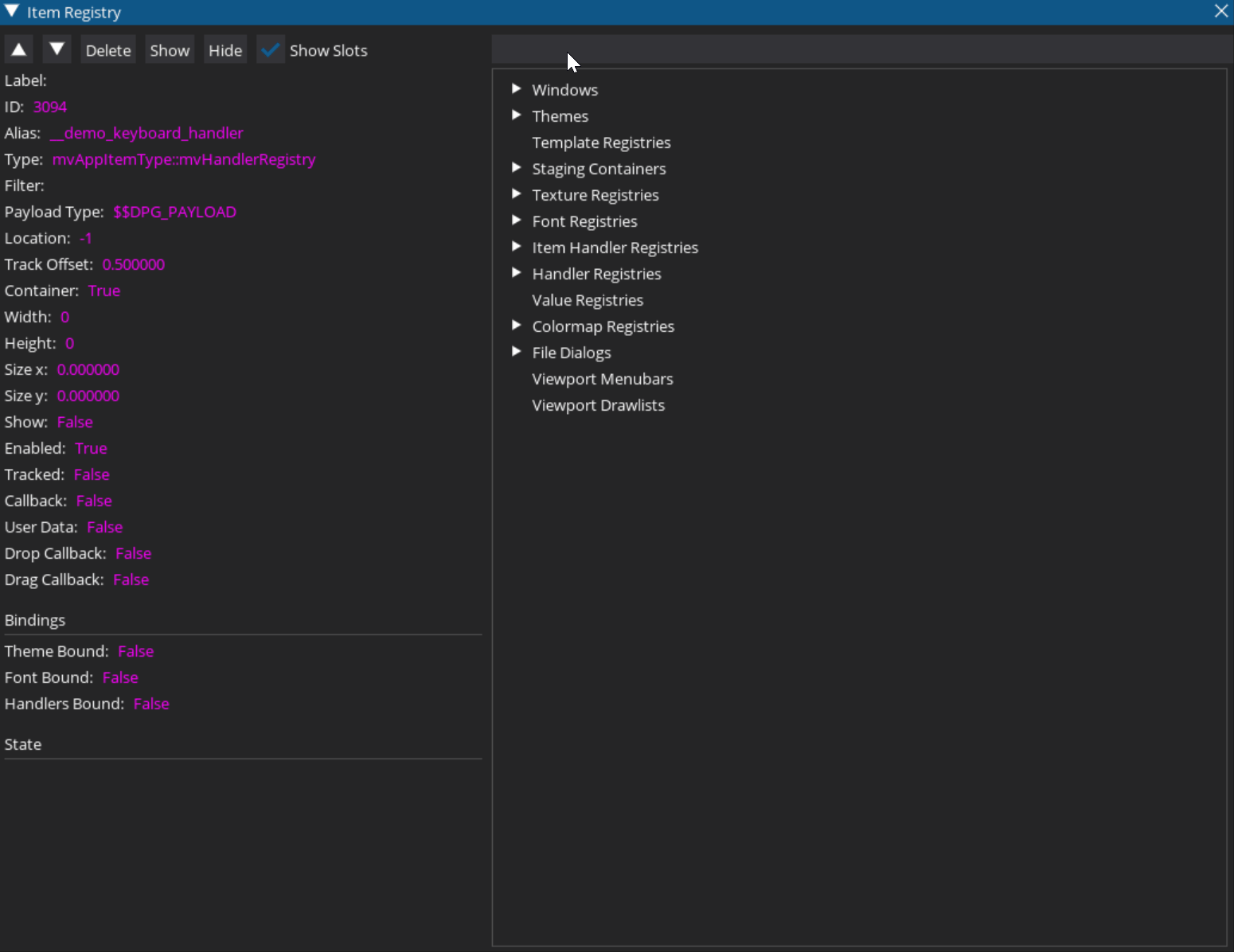
4.4. Font manager¶
The font manager shows all loaded fonts and their appropriate sizes. It allows you to inspect all characters, or glyphs, that are loaded with each font file.
Code:
import dearpygui.dearpygui as dpg
dpg.create_context()
dpg.create_viewport()
dpg.setup_dearpygui()
dpg.show_font_manager()
dpg.show_viewport()
dpg.start_dearpygui()
dpg.destroy_context()
Result:
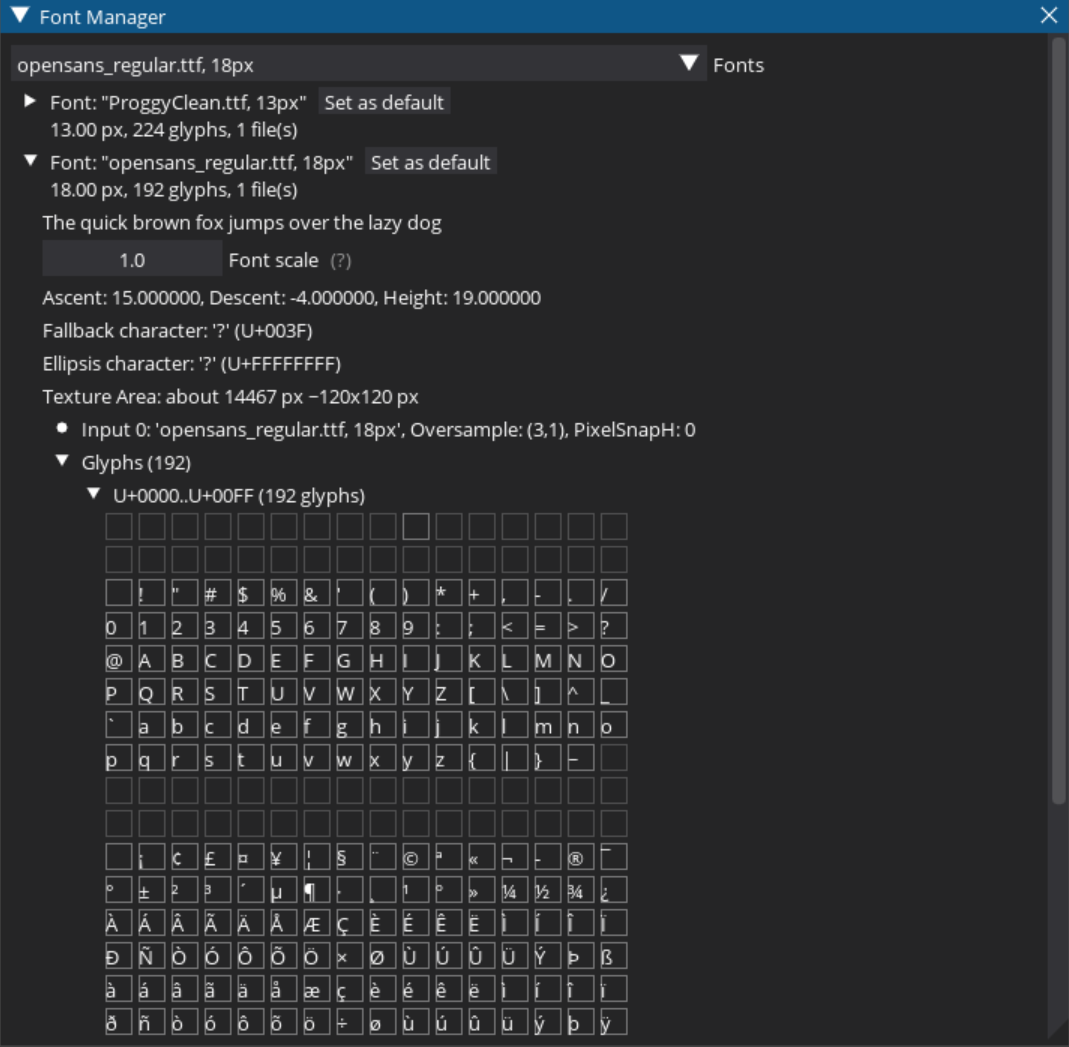
4.5. Runtime metrics¶
Runtime metrics show the performance of your app in real-time. Here is it shown in conjunction with the built-in style editor.
Code:
import dearpygui.dearpygui as dpg
dpg.create_context()
dpg.create_viewport(title='Custom Title', width=800, height=600)
dpg.show_style_editor()
dpg.show_metrics()
dpg.setup_dearpygui()
dpg.show_viewport()
dpg.start_dearpygui()
dpg.destroy_context()
Result: